Extensions
Lichtblick’s extensibility allows you to tailor the platform to your team’s unique workflows. By developing custom extensions, you can create specialized panels, convert custom message schemas into Lichtblick-supported formats, and alias topic names for seamless integration and visualization.
Once your extension is built and installed, you can manage it through the app settings, where all available and installed extensions are listed.
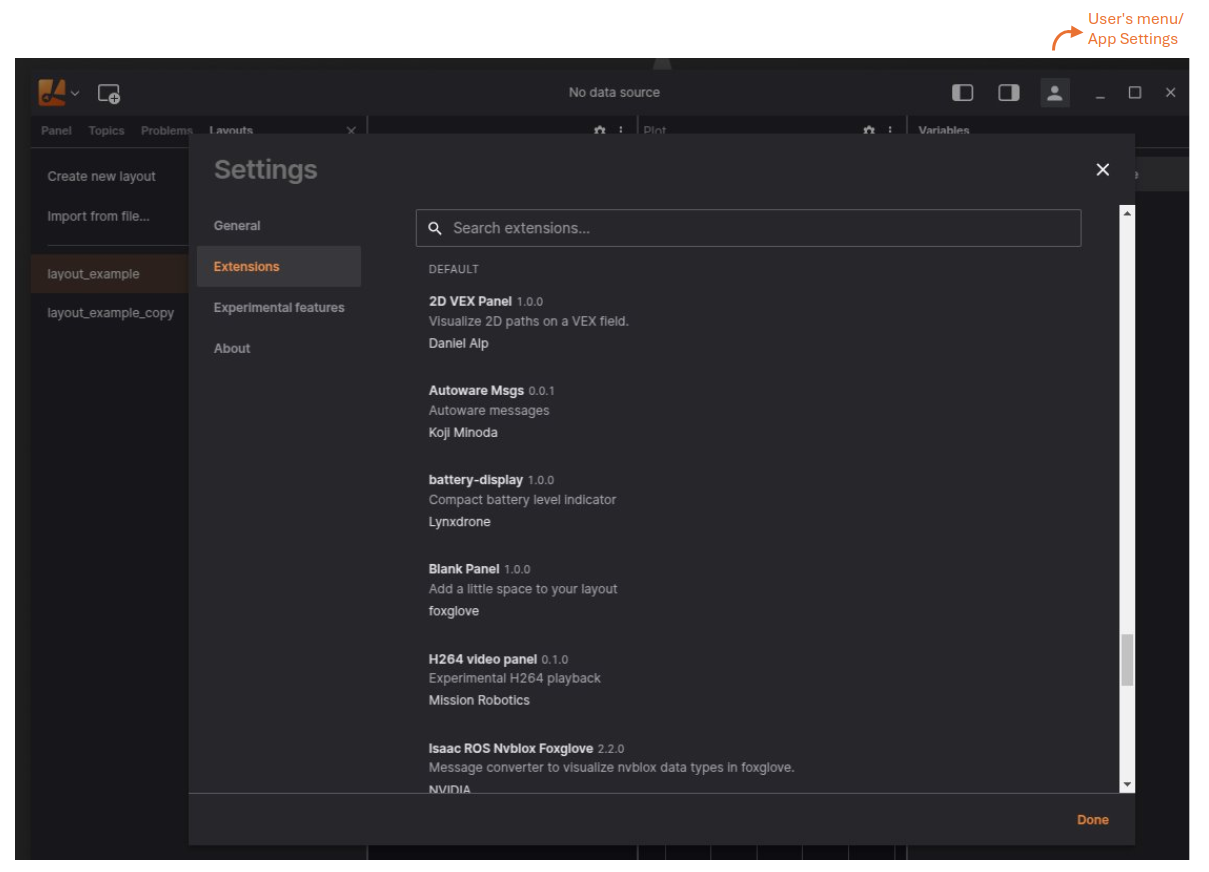
Custom Panels
While Lichtblick offers a robust set of built-in panels for robotics data visualization and debugging, custom panel extensions enable you to create domain-specific solutions tailored to your needs. These panels can:
- Subscribe to messages from various topics.
- Publish data.
- Display information in a way that aligns with your workflow.
Custom panels are ideal when your visualization or interaction requirements go beyond the capabilities of the built-in panels.
Example: Custom Panel
export function activate(extensionContext: ExtensionContext) {
// Register a new panel
extensionContext.registerPanel({
name: "example-panel",
initPanel: initExamplePanel,
});
}
Custom Camera Models
Custom camera model extensions enable support for specialized lens distortion or projection models beyond Lichtblick’s built-in camera model. By registering a custom camera model, you can ensure that camera images with unique distortion (e.g. fisheye or other wide-angle lenses) are interpreted correctly in Lichtblick’s Image panel. This allows the Images panel to accurately render images using your custom projection logic, just as it does for the standard pinhole camera model.
Example: Custom Camera Model
import { CylinderCameraModel } from "./CylinderCameraModel";
import { ExtendedExtensionContext, CameraInfo } from "./lichtblick-suite.types";
export function activate(extensionContext: ExtensionContext): void {
extensionContext.registerCameraModel({
name: "CylinderCameraModel",
modelBuilder: (cameraInfo: CameraInfo) => new CylinderCameraModel(cameraInfo),
});
}
You can find out more details about Custom Camera Models and its usage on this page: Custom Camera Models
Message Converters
Message converter extensions allow you to transform messages from one schema to another, making them compatible with Lichtblick’s built-in visualization tools. For example, you can convert custom GPS messages into lichtblick.LocationFix messages for visualization in the Map panel.
Note: Message converters run on-demand when a panel subscribes to a topic.
Example: Message Converter
export function activate(extensionContext: ExtensionContext) {
// Register a new message converter
extensionContext.registerMessageConverter({
fromSchemaName: "sensors.MyGps",
toSchemaName: "lichtblick.LocationFix",
converter: (inputMessage) => {
// Logic to convert sensors.MyGps messages into lichtblick.LocationFix messages
},
});
}
Topic Aliases
Topic alias extensions enable you to rename topics in your data source to new names. Lichtblick panels can subscribe to both the original and aliased topics, providing flexibility in how you organize and visualize your data.
Example: Topic Aliases
The registerTopicAliases function maps original topics to new names based on the current layout’s global variables. It automatically re-executes when the data source’s topics or global variables change.
import { ExtensionContext } from "@lichtblick/extension";
export function activate(extensionContext: ExtensionContext): void {
// Register a topic alias function
extensionContext.registerTopicAliases((args) => {
const { globalVariables } = args;
// Use the current value of the `camera` global variable
const camera = globalVariables["camera"] ?? "FRONT";
return [
{
sourceTopicName: `/CAM_${camera}/image_rect_compressed`,
name: `/selected_camera_image`,
},
{ sourceTopicName: "/imu", name: "/aliased_imu" },
{ sourceTopicName: "/odom", name: "/aliased_odom" },
];
});
}
Writing an Extension
Extensions can be developed in JavaScript or TypeScript and packaged as .foxe files. These files can be shared privately within your organization or distributed publicly via the Lichtblick extension registry. The desktop app supports installing extensions directly from the registry. A single extension can include multiple panels, converters, or aliases.
Lichtblick provides starter templates and commands in the create-lichtblick-extension package to simplify the development process.
Requirements:
- Node.js 14+
To set up an extension project, follow the instruction from the GitHub repository.
By leveraging Lichtblick’s extensibility, you can create powerful, customized solutions that enhance your team’s productivity and data visualization capabilities.