Experimental Features
⚠️ Experimental features are not guaranteed to be stable
These features are made available for testing, evaluation, and feedback purposes.
What Are Experimental Features?
Lichtblick occasionally introduces early-stage features marked as experimental. These are functional but not yet finalized, and they may:
- Be unstable or incomplete.
- Change significantly in future versions.
- Be removed if no longer relevant or viable.
They are disabled by default and can be manually activated by the user.
Enabling these features helps the team validate ideas and receive valuable user feedback before they become officially supported.
How to Enable Experimental Features
- Open Lichtblick.
- Go to Settings > Visualization settings > Experimental features.
- Toggle on any experimental feature available.
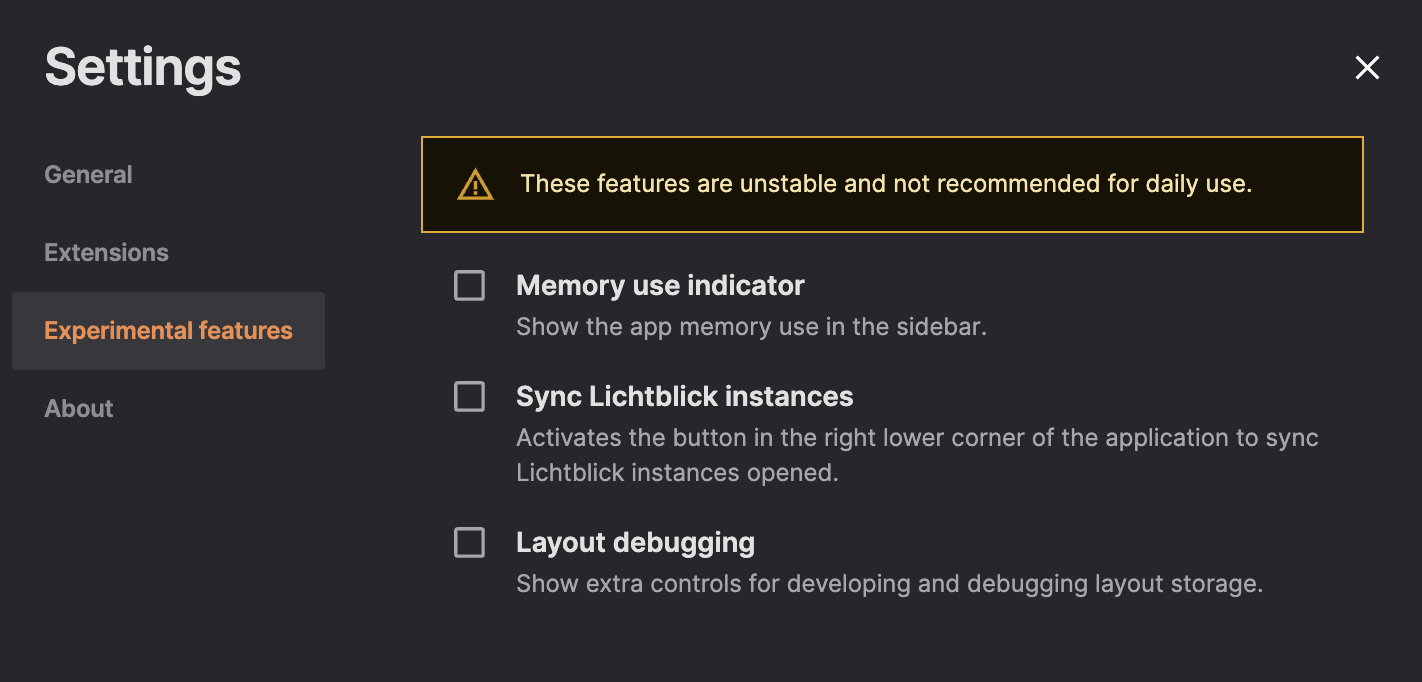
Once enabled, the corresponding feature becomes available immediately in the user interface or workflow.
Staying Updated
The list of experimental features is dynamic—it may change across releases.
To stay informed about new features, updates, or deprecations, we recommend to check:
- Release notes
- Documentation
- In-app announcements
Feedback Welcome
Have suggestions or found a bug in an experimental feature?
Your feedback is essential to improve these early capabilities.
→ Please submit your thoughts via the Lichtblick issue tracker or contribute directly via pull request.